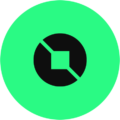odinvaloper13vlywycxkfwgjkj9pprnmh5nhc45t0ggm4gw55
⦁ ODIN ⦁
Staking Power
1,179,818 ODIN
Current delegates
Running days
Validator Adress
Staking ODIN
Staking within the ODIN network can bring you regular income on your coin holdings. ODIN holders can choose a validator that secures the network and produces new blocks. In return, the staker receive a bonus of the block income. It’s a absolutely secure process, as the coins do not leave anyone’s wallet.
CAUTION!
Staking in the ODIN network is only possible with ODIN Native. Currently you can only buy ODIN BSC on exchanges. Therefore you have to convert them first before you can stake. This process is currently more complex than alternative staking processes which we offer on BINNOSTAKE.
IMPORTANT: Once you have permanently blocked your ODIN, you will no longer be able to trade it until such time as ODIN Native is listed on exchanges and can be traded again.
SO PLEASE ONLY PROCEED WITH THE STAKING PROCESS IF YOU ARE 100% SURE!
In case of any uncertainties or questions, please use the official Telegram channel of Odin: https://t.me/odinprotocol
Preperation for Staking ODIN

ODIN can be bought on the following exchange:
I. CONNECT Keplr with website
Search for Odin – Staking
on the left and click on it.
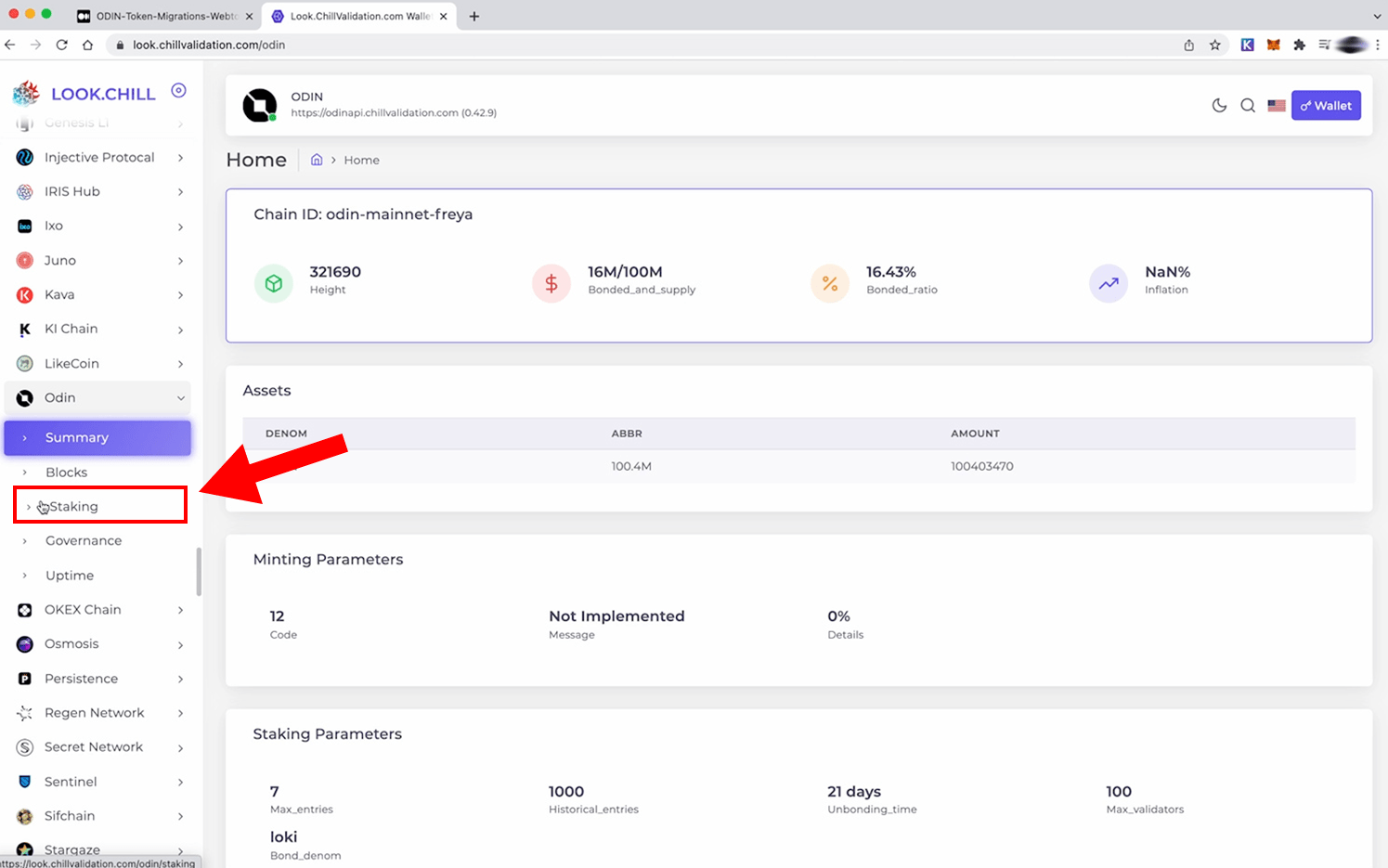
Now search vor BINNOSTAKE in the Validator list
and click Delegate.
NOTICE: If the Delegate button is hidden here, just click
on the name BINNOSTAKE.
On the following page you will find the Delegate button.
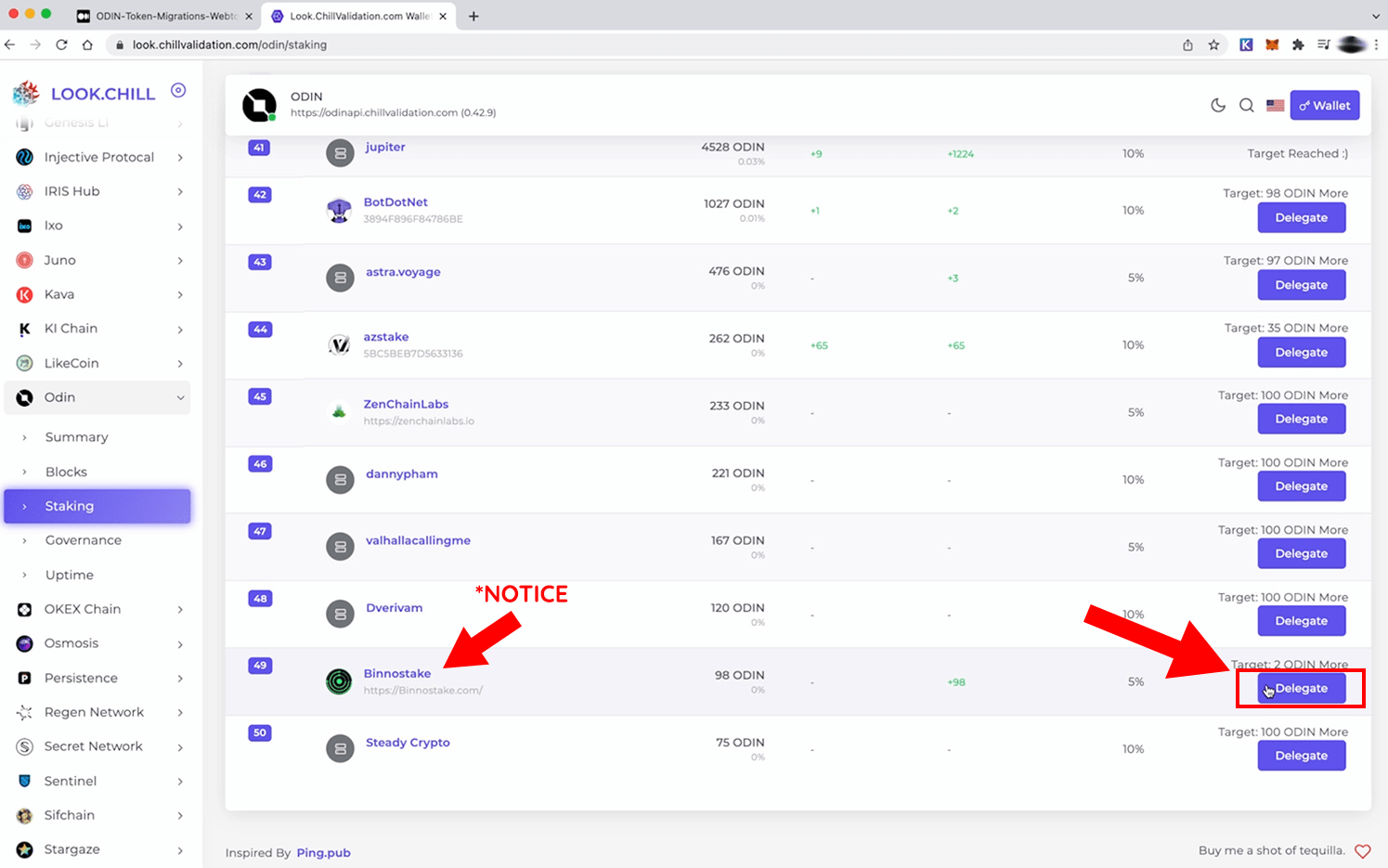
Click Connect Wallet in the Pop-up window
to link your wallet with the website.
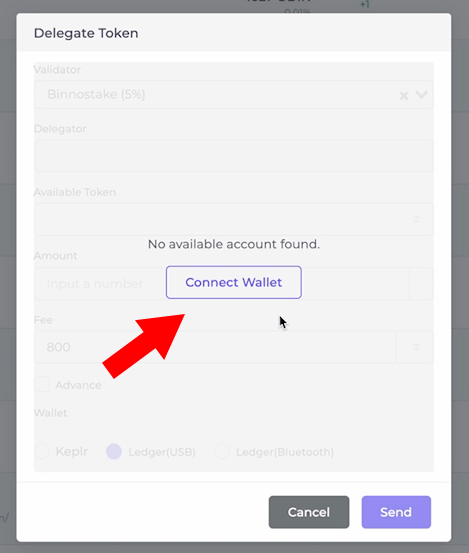
You have successfully created a wallet.
At the current time (December 2021)
there is only the possibility to enter the address in order to stake ODIN.
So please use this variant.

Open the Keplr Extension (1)
Copy your address (2)
Paste them in the line (3)
Click Next (4)

Choose a name (1) for your wallet
and check (2) if ODIN is selected and click Next. (3)
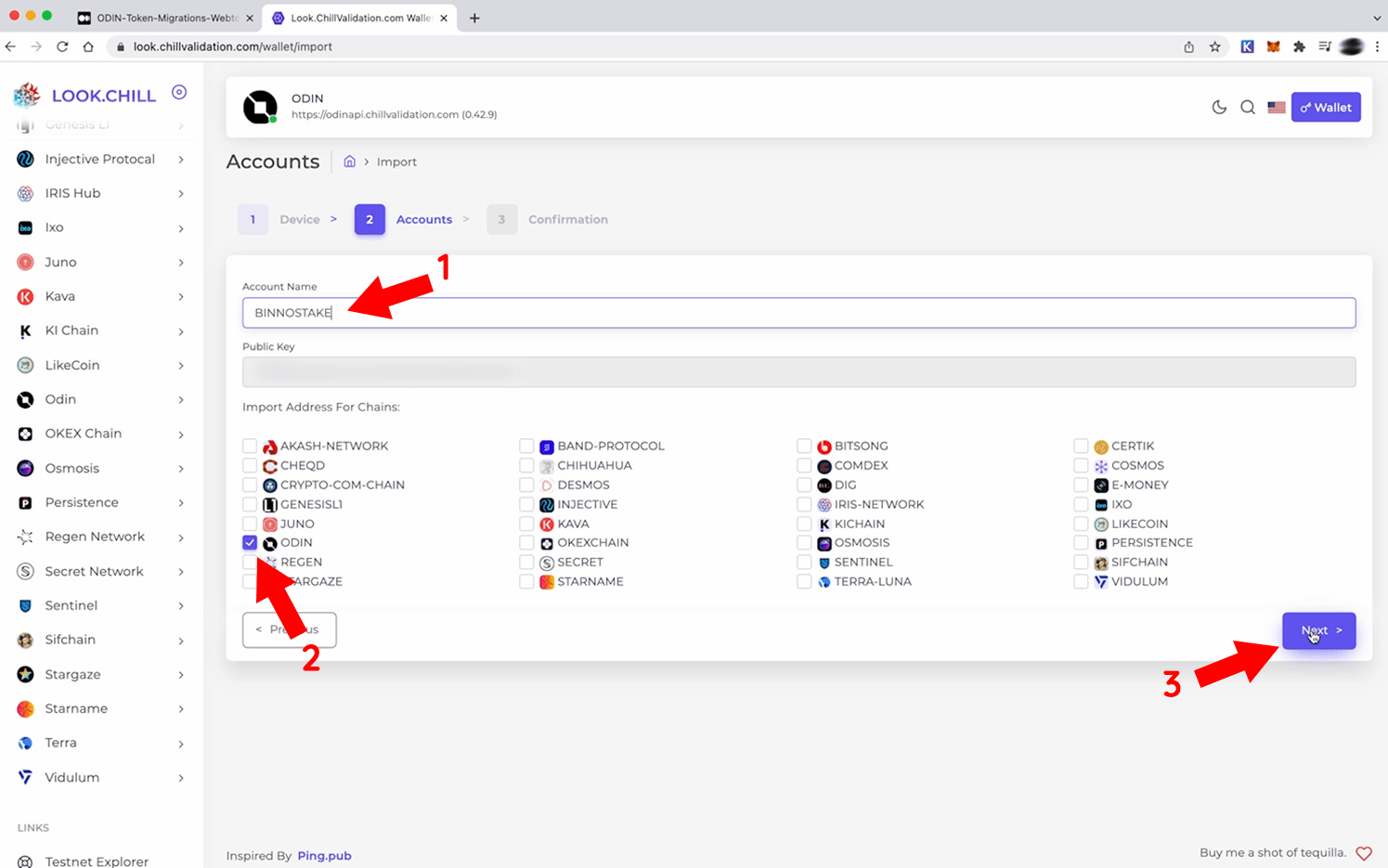
Check if the address is the right one and click Save.
Now your Wallet is connected with the website.

II. DELEGATE FOR BINNOSTAKE
NOTICE: If the Delegate button is hidden here, just click
on the name BINNOSTAKE.
On the following page you will find the Delegate button.
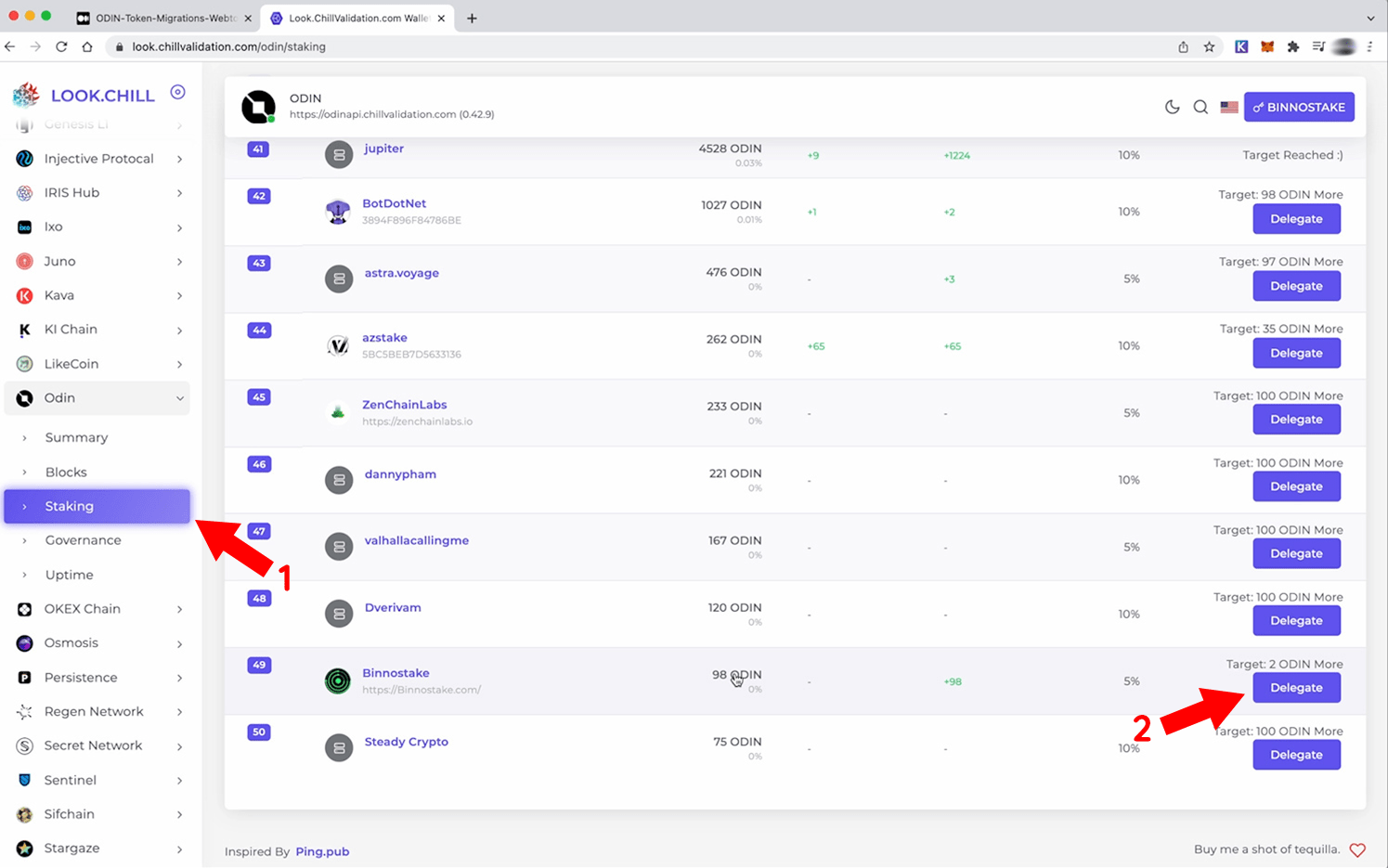
Enter the amount (1) you want to stake.
Mark Keplr (2) and click Send. (3)

In the Keplr Wallet pop-up windowm confirm the incoming connection
to the extension with the Approve button.
Confirm the delegation with Approve again.
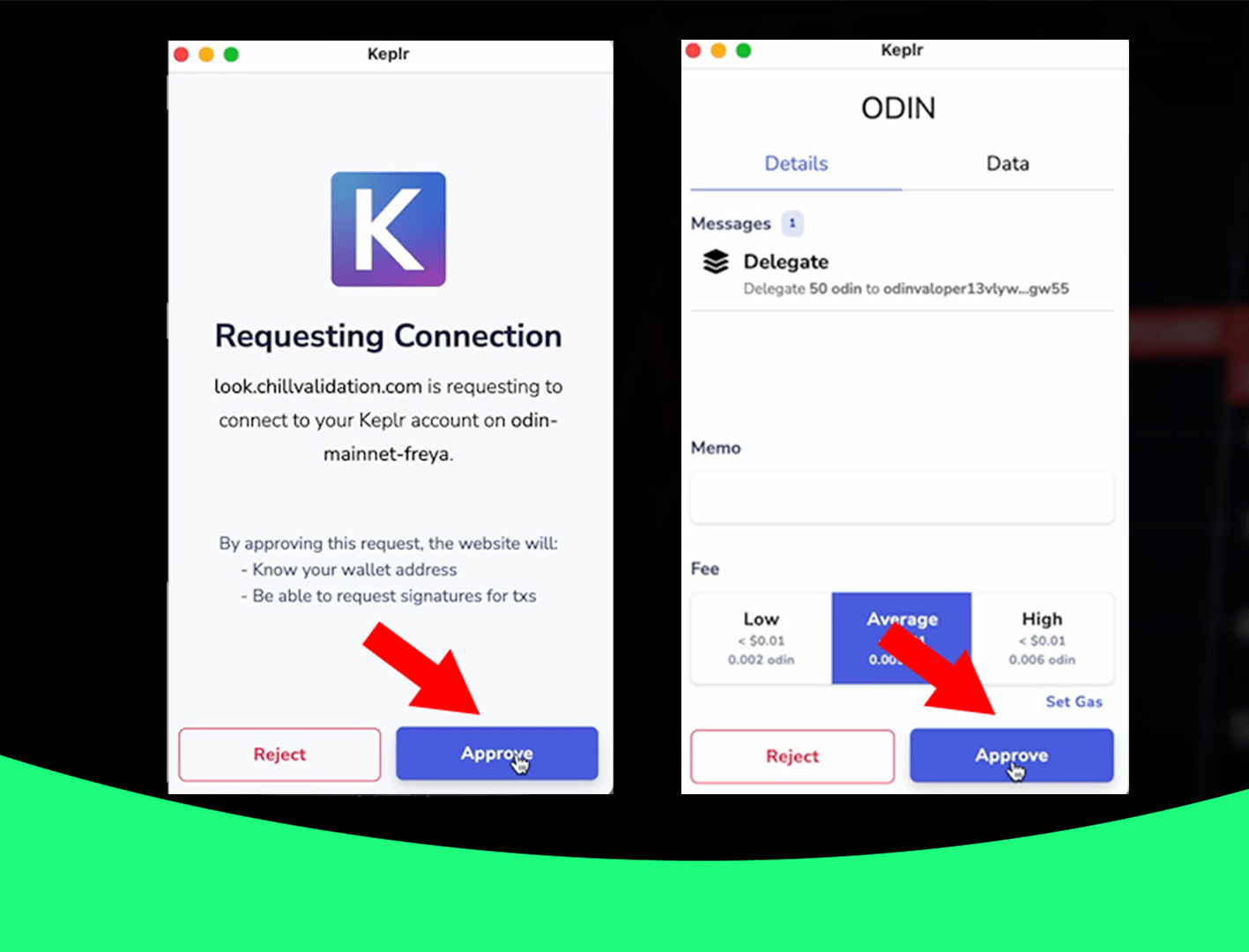
The staking process is now complete.
Reload the page to verify tat your ODIN have been delegated to BINNOSTAKE.
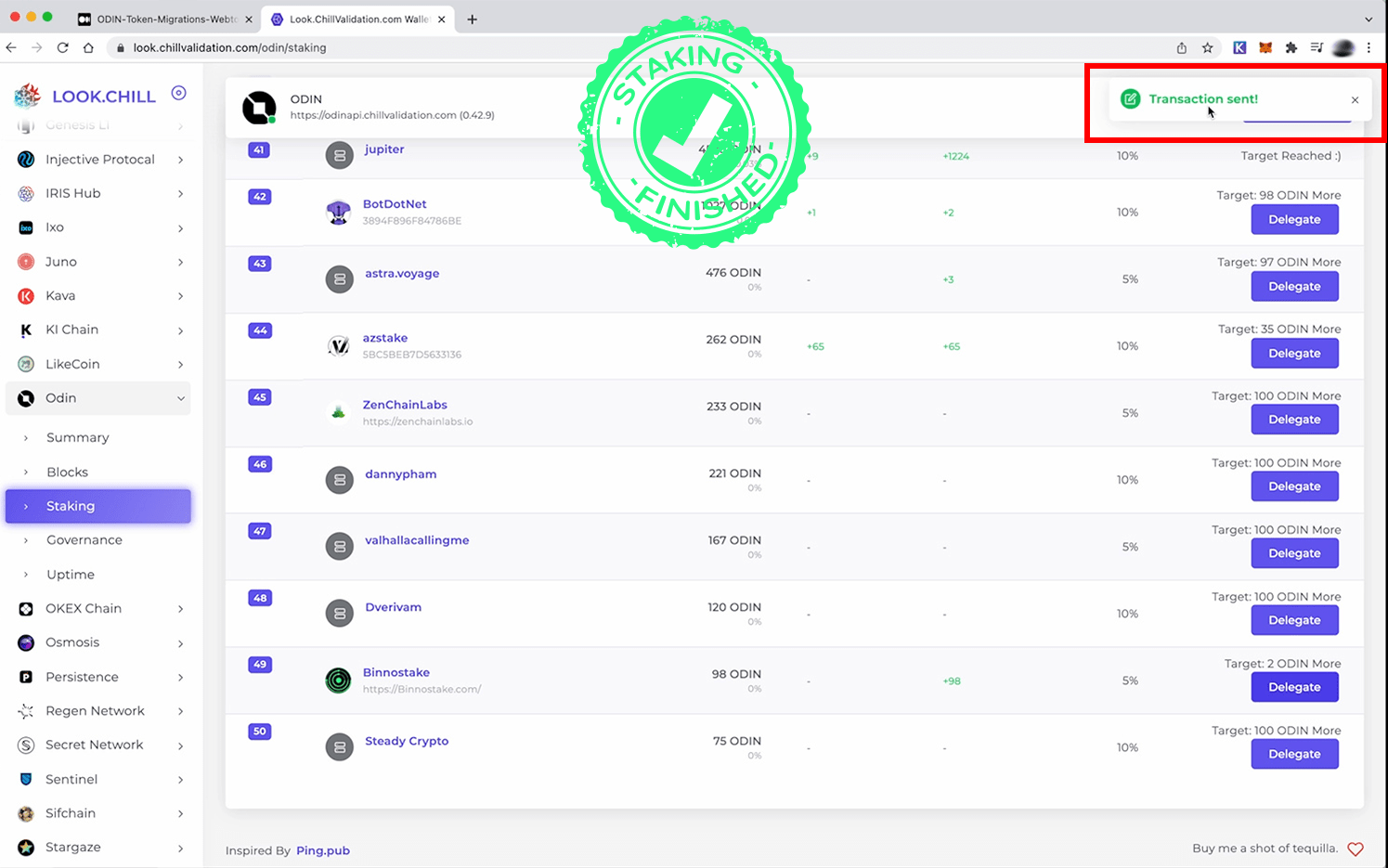
Congratulations
From now on you will receive your steady and continuous commissions
&
you are now part of the Binnostake community!
FREQUENTLY ASKED QUESTIONS
Do I control my ODIN when staking them?
You are still under full control over your ORAI at every time you delegate your coins to a validator. BINNOSTAKE will never have any control over your ORAI or your private key.
When will I receive my rewards?
The reward is sent directly to your wallet once a validator has validated blocks.
Are the rewards directly sent to your wallet?
Yes, for sure.
Are my rewards taxable?
We cannot answer this question in general. This means different tax regulation in different legislations. You should inform yourself, if your rewards are taxable.