rizonvaloper12w26x2fysgc0w7kjzv77pq338s6aus0e6pgnxc
⦁ RIZON ⦁
Staking Power
48,652 ATOLO
Current delegates
Running days
Operator Adress
Staking RIZON
Staking within the Rizon network can bring you regular income on your coin holdings. ATOLO holders can choose a validator that secures the network and produces new blocks. In return, the staker receive a bonus of the block income. It’s a absolutely secure process, as the coins do not leave anyone’s wallet. For the staking period, your coins are “frozen” in your account. Nevertheless, you retain full control over your balance at all times. There is a time delay of 21 days for unstaking. During the 21 days you will not receive any rewards as the stake is in transit and cannot be used for anything. This is an industry-wide practice to prevent malicious players from leaving the system with their stake immediately.
ATOLO can be bought on the following exchange:
I. ATOLO Wallet Setup
Download the Cosmostation App from or App Store.
After you have downloaded, installed and launched the App,
click Create Wallet.
If you are already using the Cosmostaion app go to Settings
and click Add New Wallet, as in our example.

Choose Rizon.
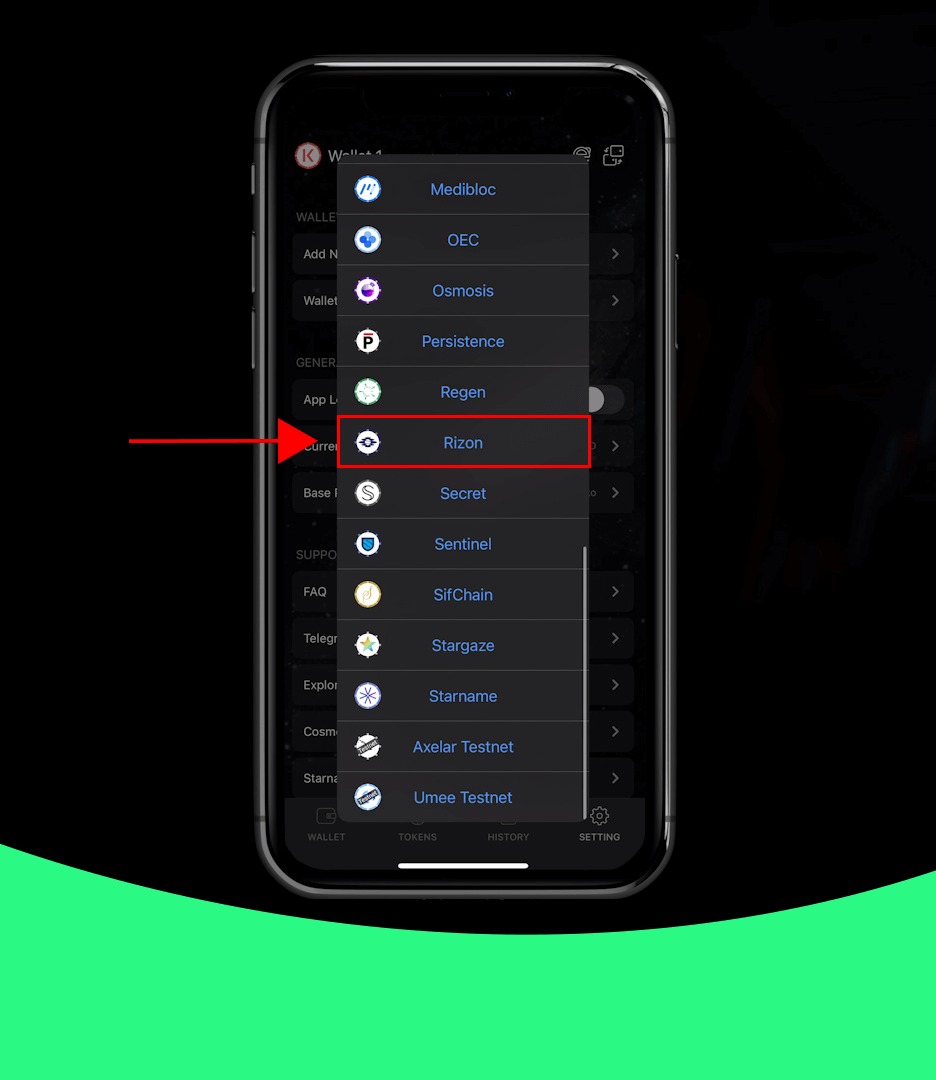
Click Show Mnemonics (1)
Set a password (2) consisting of four numbers and one letter
and then confirm it again.
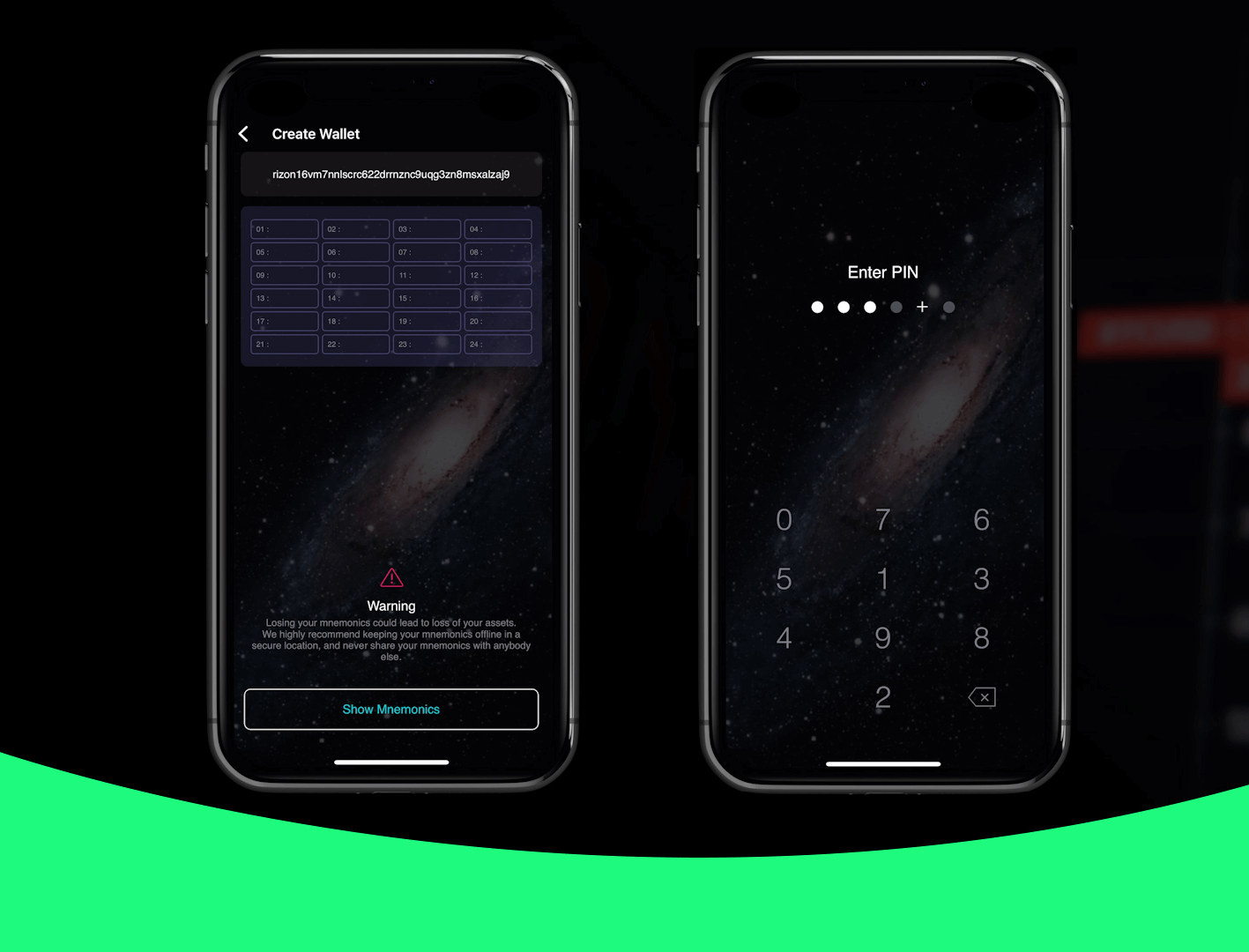
Now your personal mnemonic key appears.
IMPORTANT! Save it in a safe place. (1)
Only after you have saved the mnemonic click Create Wallet. (2)
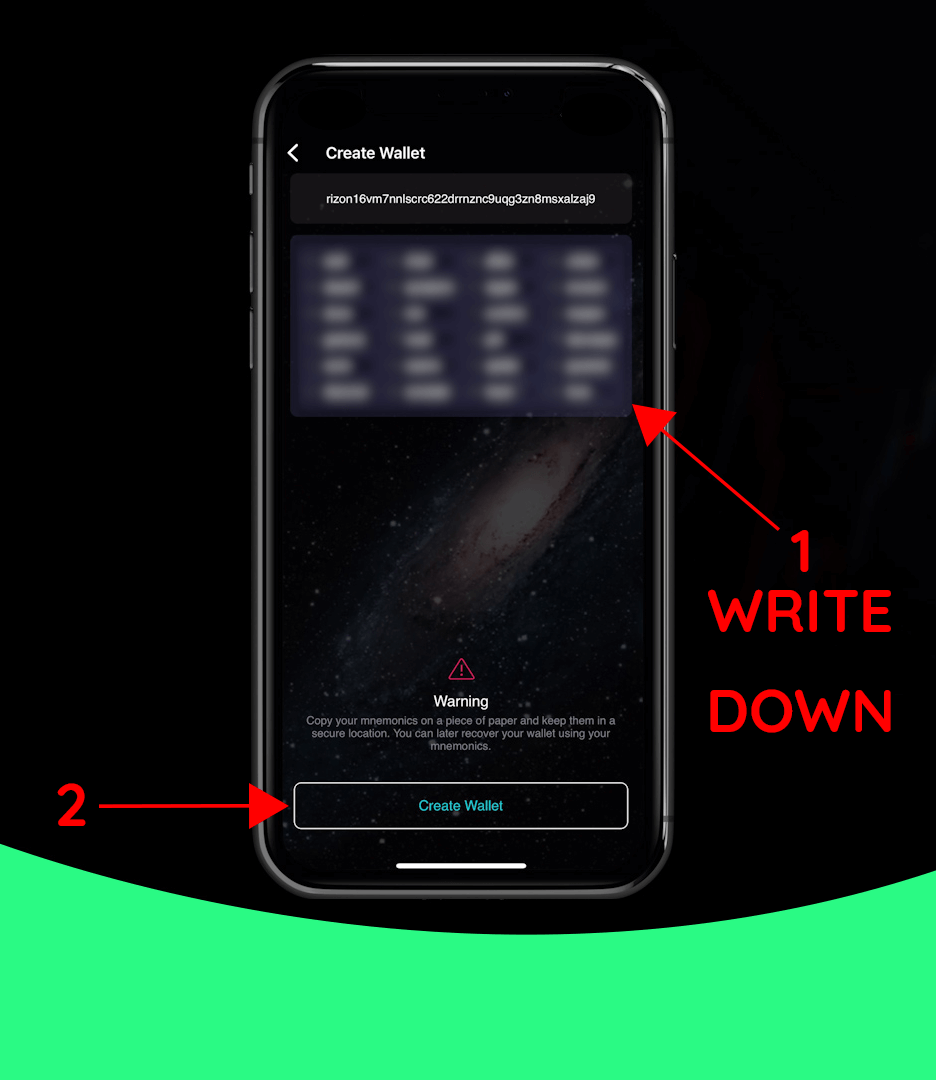
You have successfully created your wallet.
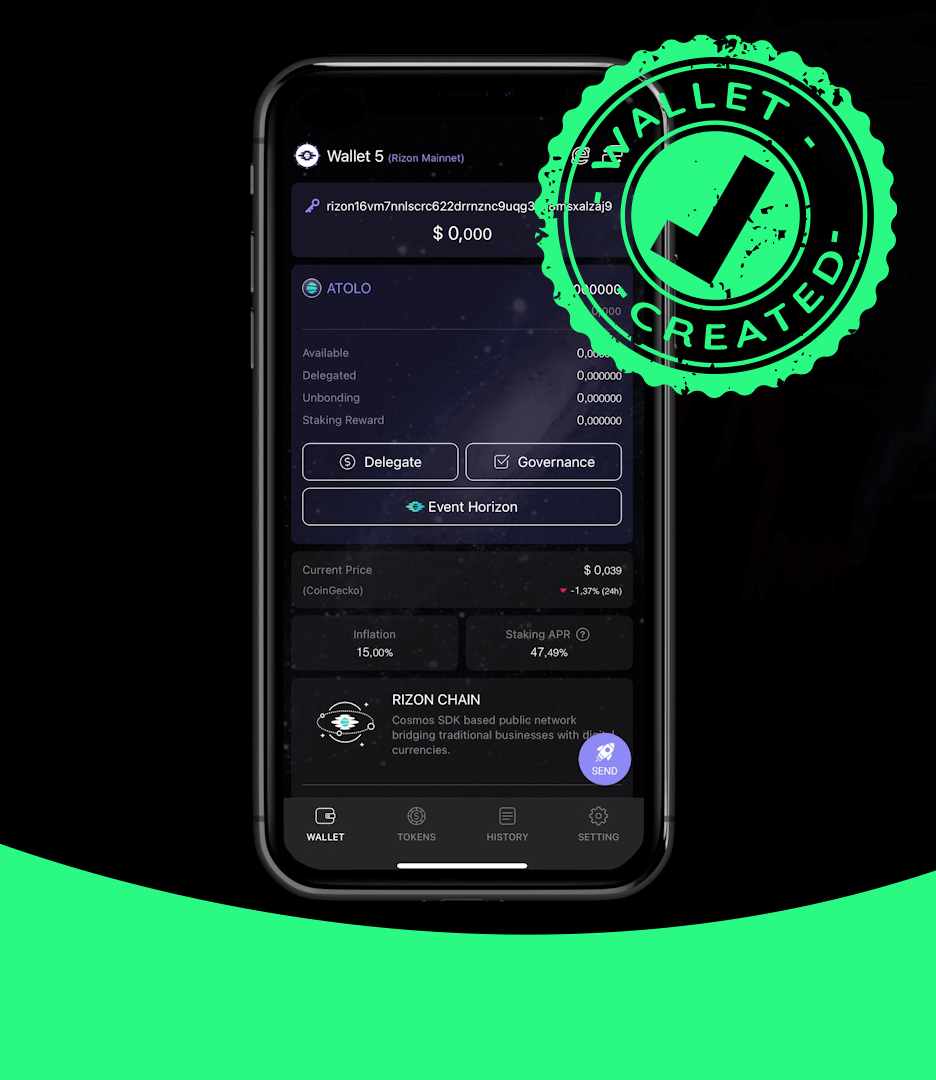
II. DELEGATE FOR BINNOSTAKE
Send RIZON to your address, which you can find at the top of the app.
Then click Delegate.
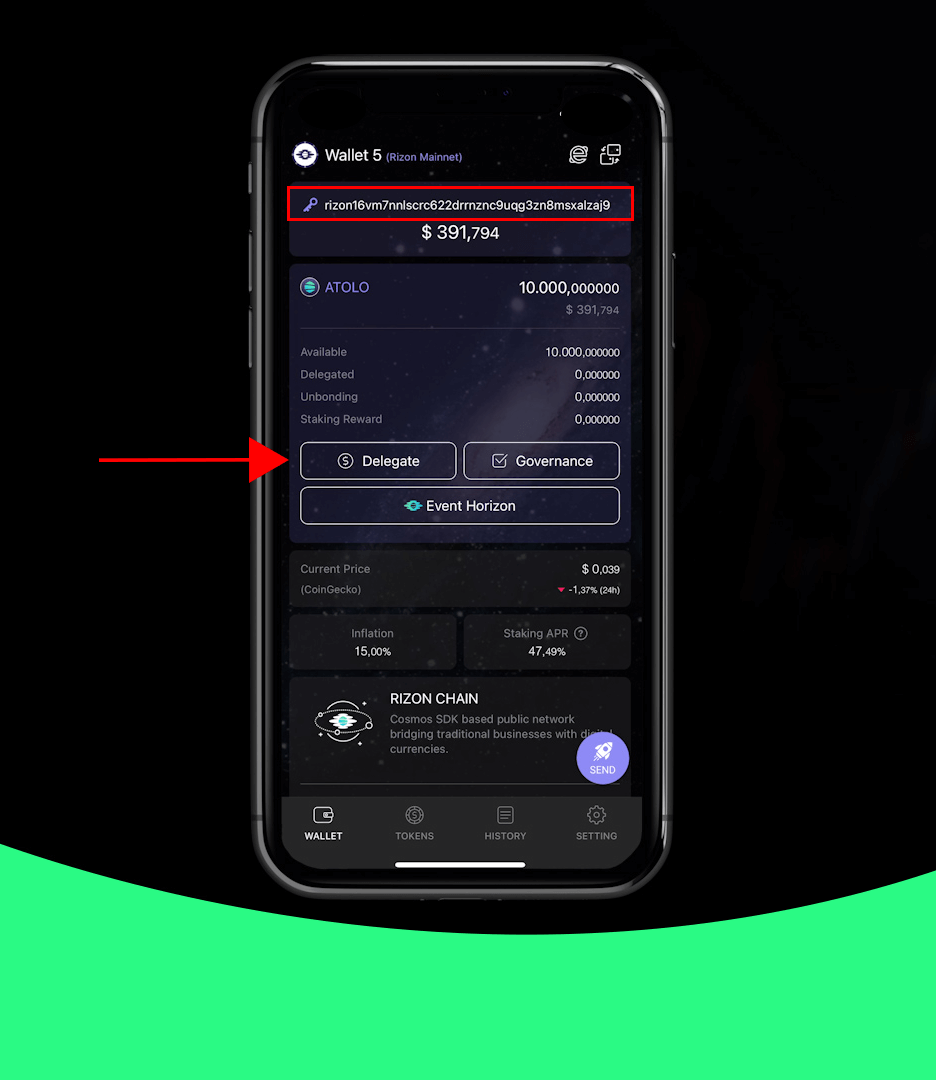
Click Top (1) and
search BINNOSTAKE (2)
in the validator list and choose it.
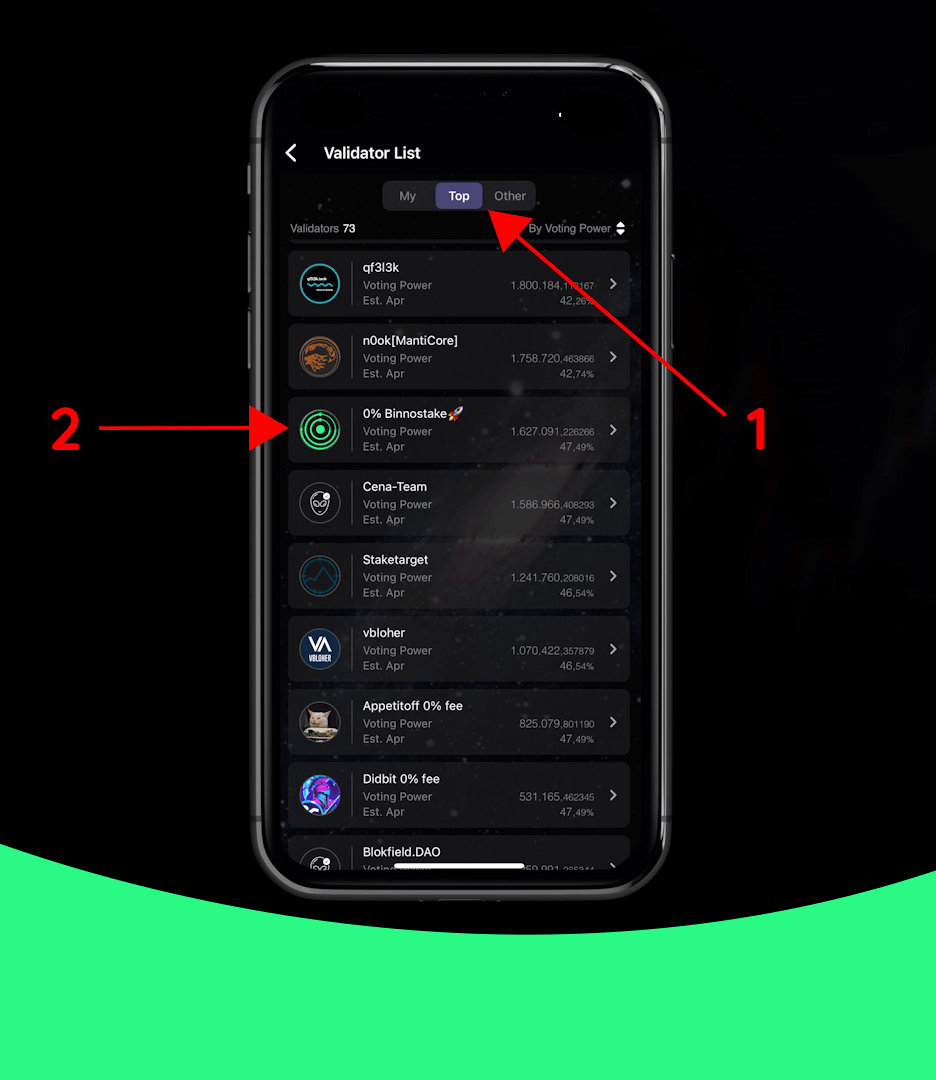
Click Delegate
and choose the amount you want to stake
and click Next.
NOTICE: If you click MAX, you would have to adjust your amount
to be able to pay the fee.
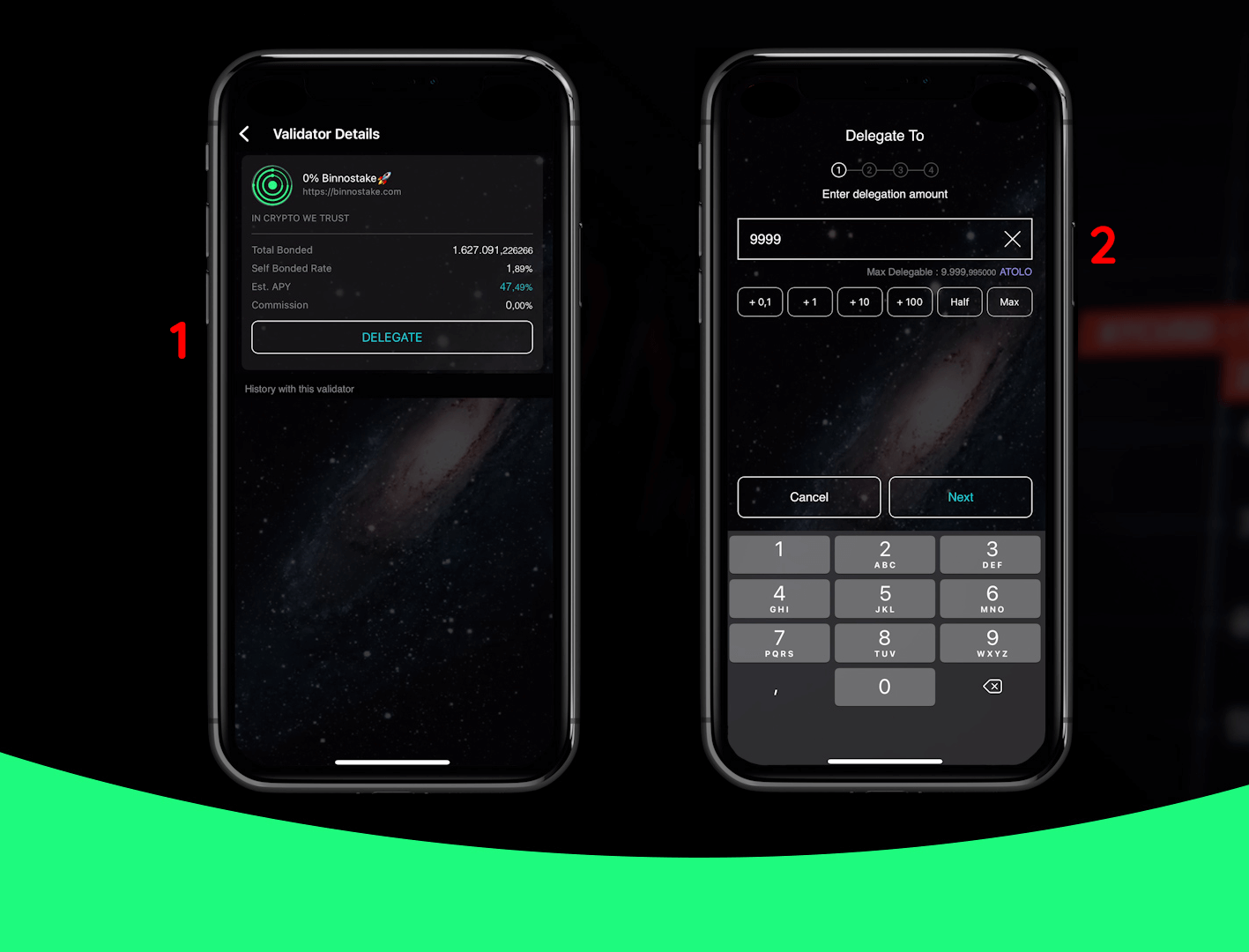
Click Next, (1)
choose the fee you want to pay and
click Next (2) again.
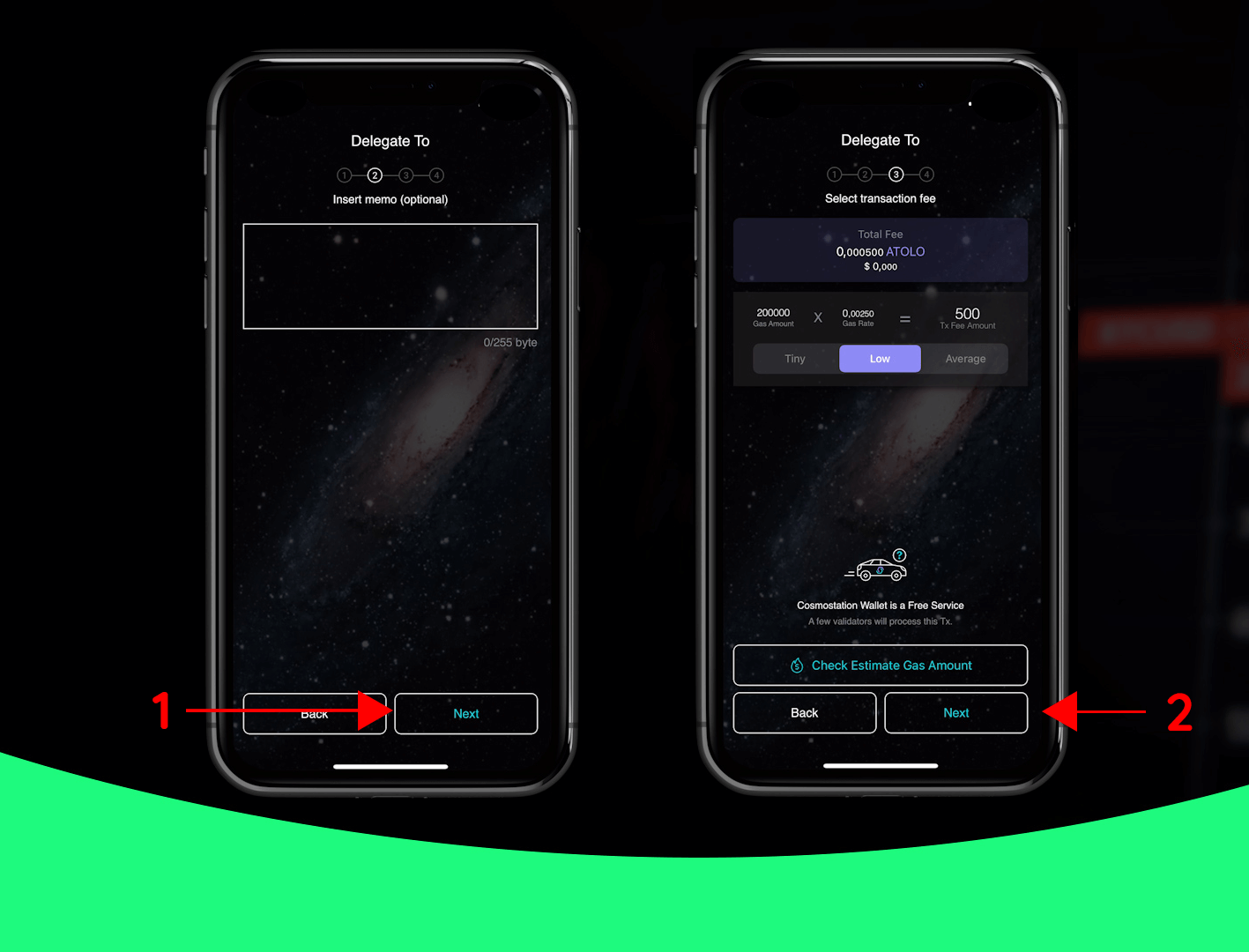
Click Confirm (1) to confirm the process
and click Continue (2) to close the Delegate Notice.
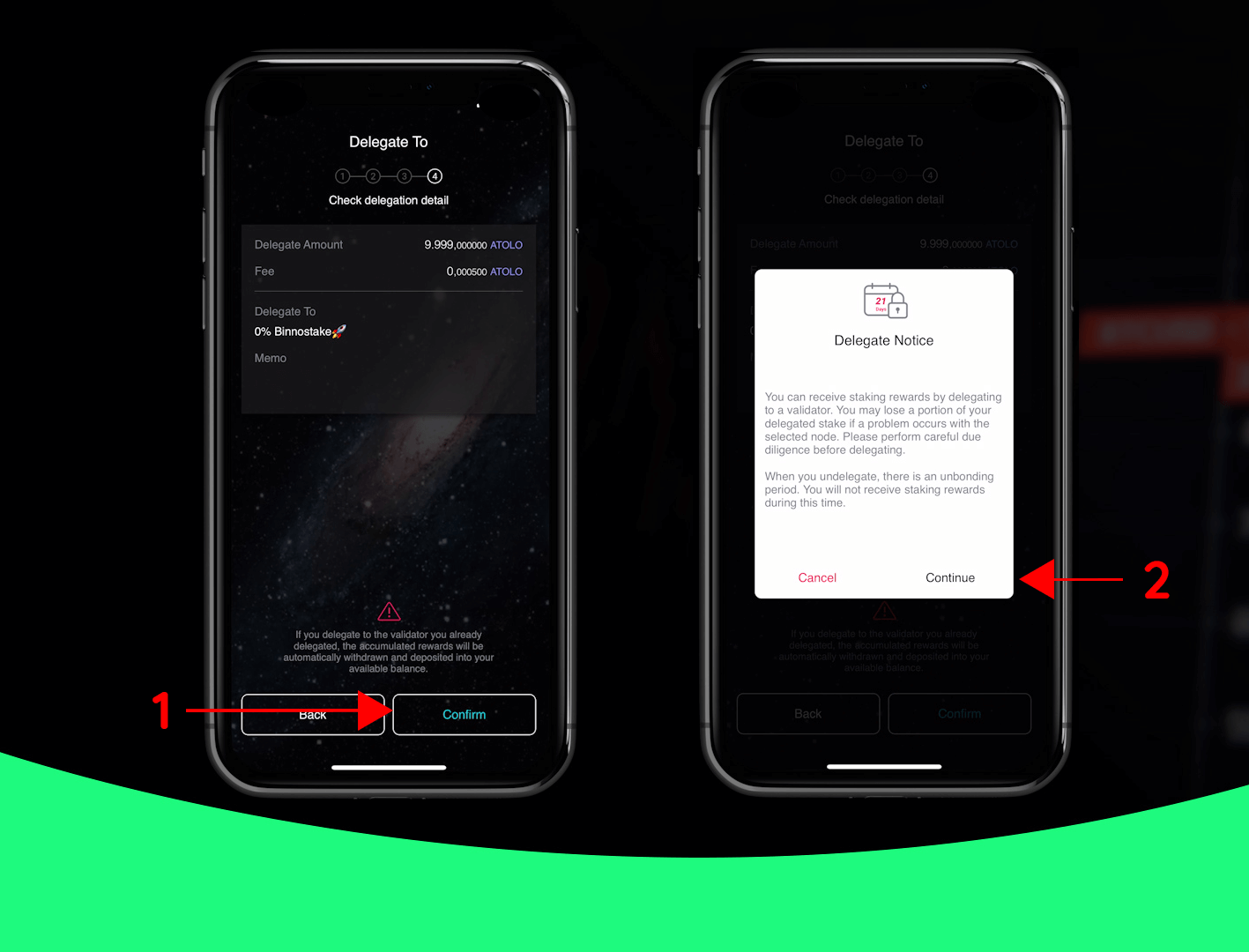
Complete the staking process by entering your password.
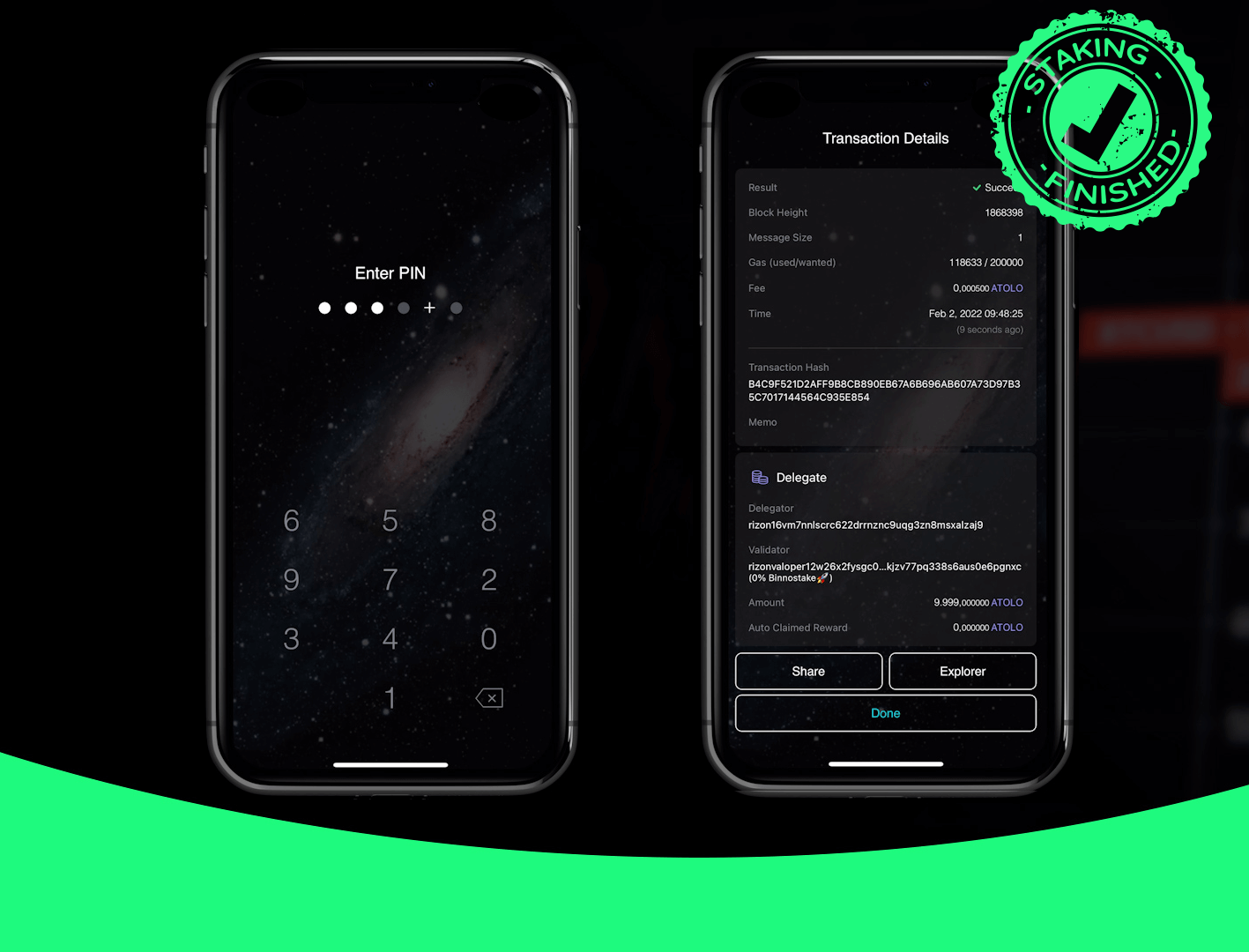
Congratulations
From now on you will receive your steady and continuous commissions
&
you are now part of the Binnostake community!
FREQUENTLY ASKED QUESTIONS
Do I control my RIZON when staking them?
You are still under full control over your RIZON at every time you delegate your coins to a validator. Binnostake will never have any control over your RIZON or your mnemonics.
When will I receive my rewards?
You delegate your coins to Binnostake and from that point on you will recieve your rewards when we validate a new block.
Are the rewards directly sent to your wallet?
No, but you can claim your reward every day and transfer it to your wallet.
Are my rewards taxable?
We cannot answer this question in general. This means different tax regulation in different legislations. You should inform yourself, if your rewards are taxable.